Easy Wiki for SharePoint and Microsoft 365
Build a knowledge base within your SharePoint Online and Microsoft 365 ecosystem. Featuring intuitive navigation, automated tables of contents, and seamless Microsoft Teams integration, our solution optimizes teamwork and streamlines knowledge sharing - and no additional licenses required.
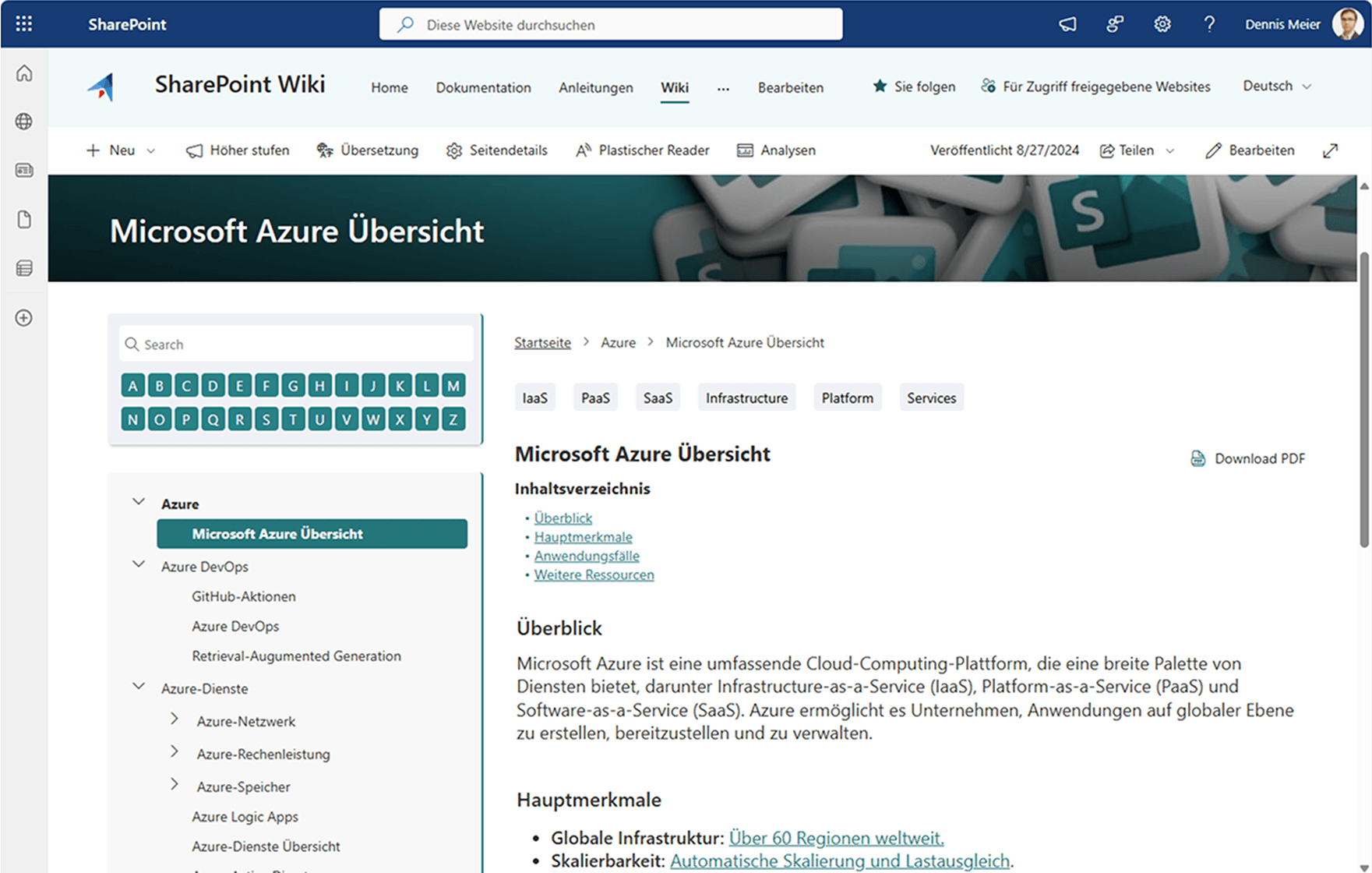
- Tree navigation
Structured article arrangement for easy navigation. - Automatic table of contents
Automatically generated overview for quick access. - Breadcrumb navigation
Contextual navigation for quick orientation. - Automatic translation
multilingual content at the touch of a button. - Keyword search
Efficient search using tags and keywords. - PDF download:
Easy export of articles as PDF. - Keyword navigation
Fast navigation through topic-related keywords.
Features & Functionality
Our solution builds on standard SharePoint capabilities while introducing powerful enhancements that significantly boost employee efficiency.

Tree Structured Knowledge Organization
A hierarchical tree structure allows for seamless navigation across topics and subtopics, ensuring quick access to the right information at a glance.

Auto-Generated Index for Easy Navigation
Every wiki page includes an automatically created index with a table of contents and chapter breakdowns, enabling fast and precise navigation within articles.

Specialized Search for Your Wiki & Glossary
Beyond SharePoint’s standard search, our solution offers a dedicated search function tailored for wiki and glossary pages, allowing you to find exactly what you need within your knowledge base.

Tags for Smarter Searches and interlinking
Easily assign keywords (tags) to articles to highlight key topics, making searches more efficient and ensuring relevant content is always within reach.

Footnote and commenting feature for cross-references and related articles.
Enhance articles with cross-references, expert insights, and peer reviews using footnotes and comments, ensuring accuracy and depth in your knowledge base.

Dedicated Glossary for Quick Reference
A separate glossary section allows users to quickly verify technical terms and their meanings, helping teams categorize and manage information more effectively.

FAQs for Seamless Team Support
Expand your knowledge base with FAQs and helpful notes, providing users with instant answers and guidance.

AI-Powered Automated Translations
With Rocketta Translator for SharePoint, AI-driven translations automatically convert your knowledge articles into your corporate language, ensuring fast and reliable information access for teams worldwide.
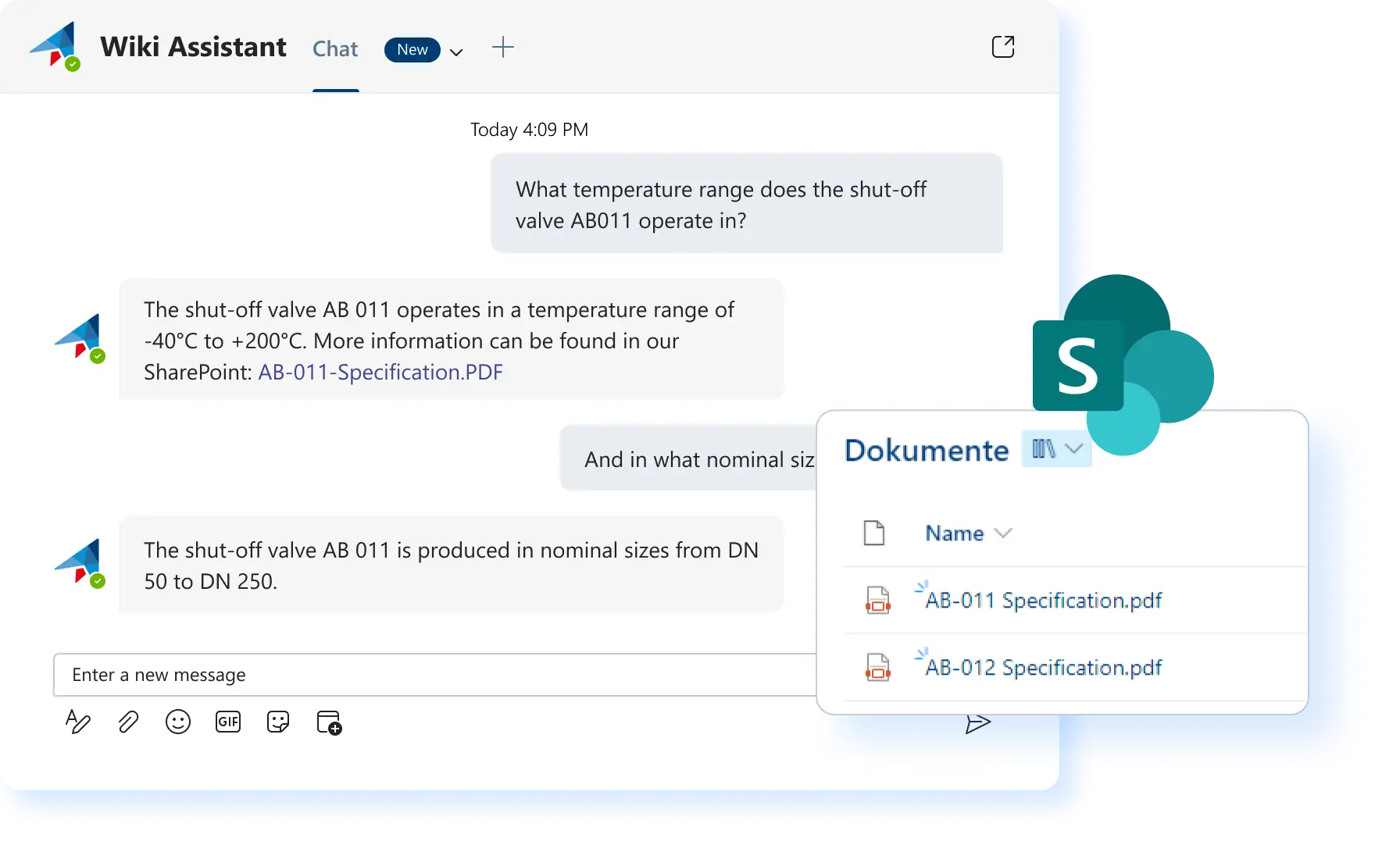
Knowledge Management with AI
AI chatbot for SharePoint and Microsoft Teams answers questions based on your knowledge base pages and documents
Do your employees spend a lot of time searching for the correct information within your company's vast data repositories? A chatbot can assist them in finding relevant and specific documents on a topic with simple questions or initiating workflows in SharePoint and other functions.
Request a demoEasy Knowledge Base
Streamlined Knowledge Management in SharePoint
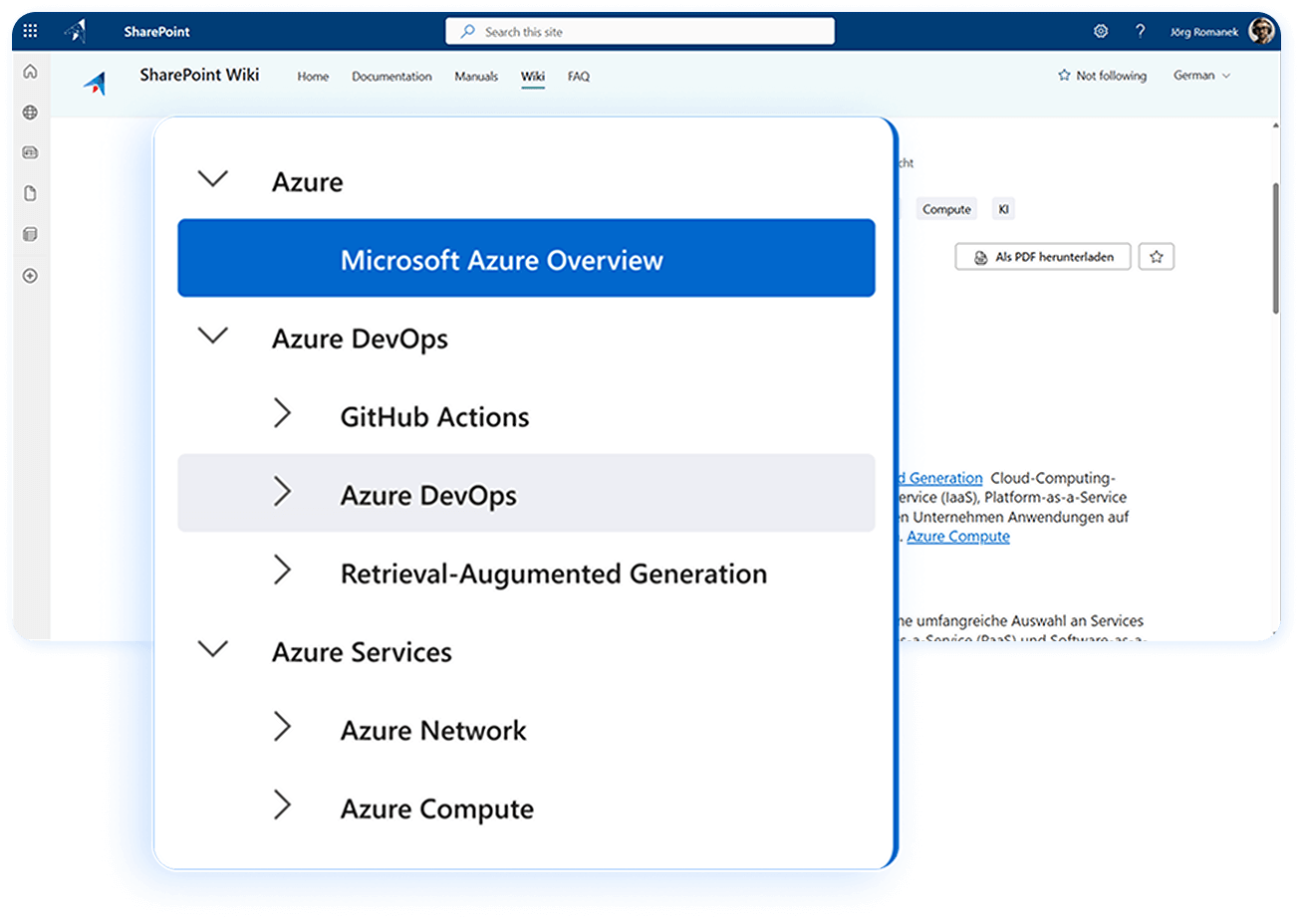
SharePoint Knowledge Base Templates
Out-of-the-box SharePoint features make it challenging to build a well-structured, easily navigable wiki or glossary. The lack of quick links to related topics, clear knowledge overviews, and keyword search functionality can hinder efficiency and accessibility. Easy Wiki extends SharePoint Online by providing these core features while relying as much as possible on the standard functionality.
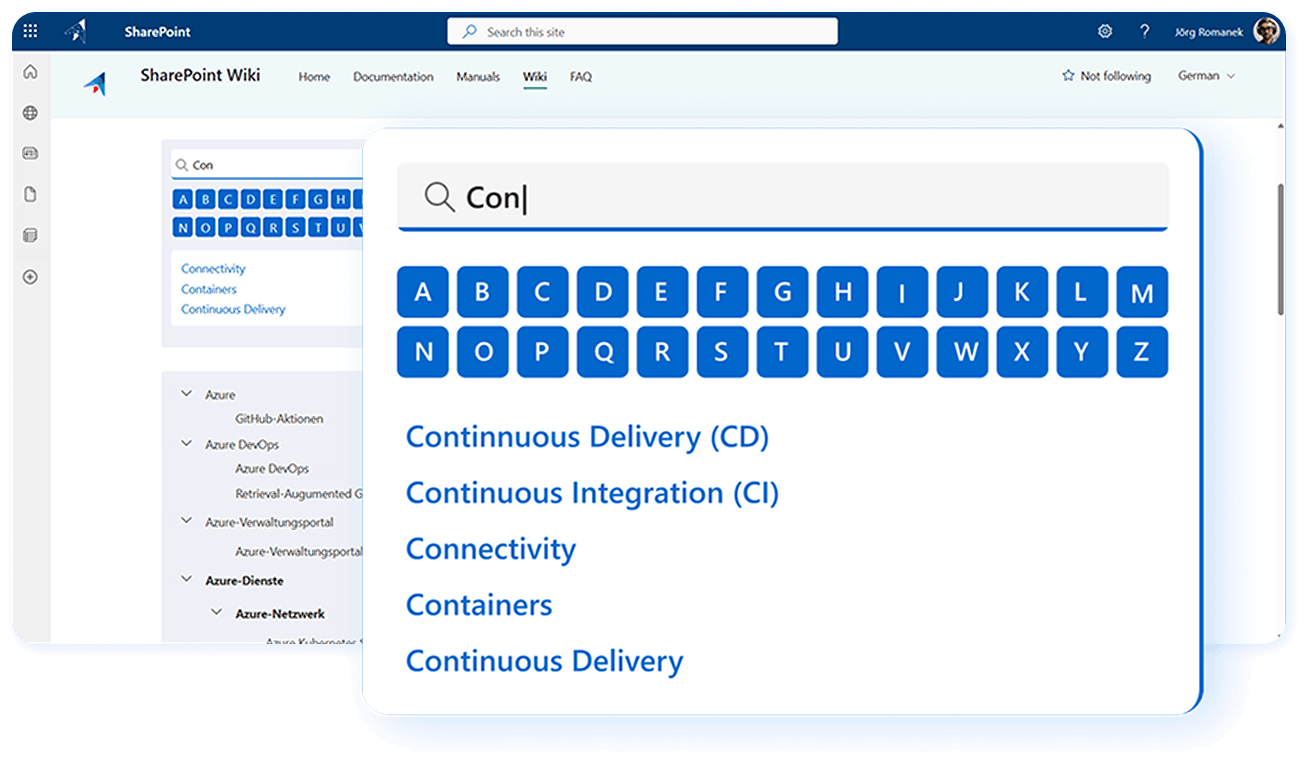
Cost Savings: Maximize the Tools You Already Use
Eliminate costly third-party subscriptions by leveraging SharePoint—an existing platform within your organization. With a one-time investment, Rocketta’s solution offers a cost-effective alternative to recurring third-party service fees.

A Powerful Company-Wide Knowledge Platform
Rocketta’s wiki and glossary solution transforms SharePoint into a centralized knowledge hub, enabling your team to effortlessly create, edit, and expand content. By consolidating essential company knowledge in one place, you safeguard against information loss due to personnel changes and ensure seamless access at all times.
Confluence Migration to SharePoint
Looking for a Confluence alternative? Our automated migration tool seamlessly transfers your spaces, pages, blogs, comments, and more — preserving your content structure as you move from Confluence to SharePoint.


Microsoft 365 Knowledge Base
Leverage your existing SharePoint Online setup to build a true knowledge base software that lives right inside the M365 ecosystem. Automate workflows with Power Automate, embed content in Teams channels, and surface your wiki pages in Viva Connections—so your team finds what they need without ever leaving Microsoft 365.

Cost Efficiency
Tired of ever-rising Atlassian costs? In February 2025, Data Center list prices for Confluence jumped up to 25%—and it won’t stop there. With Easy Wiki, you simply reuse the Microsoft 365 licenses you already own—no extra seats, no surprise renewals, and no “sticker shock” every February.

Confluence Migration Services
Move from Confluence Server or Cloud with our Confluence Migration Assistant and migration tool. Our Confluence migration experts apply best practices and automation to transfer spaces, pages, comments, and permissions seamlessly—with zero data loss and minimal downtime.
Pricing Overview
Our solution builds on standard SharePoint capabilities while introducing powerful enhancements that significantly boost employee efficiency.
Easy Wiki for SharePoint
5,199 USD
One-time license fee for Easy Wiki, the complete knowledge base solution on SharePoint Online.
Microsoft Teams Integration Add-On
499 USD
Embed your Knowledge Base directly into Microsoft Teams for faster knowledge access across your organization.
AI Chatbot Add-On for Easy Wiki
5,000 USD
Empower users with an AI-driven chatbot that answers questions based on your knowledge base content and documents in SharePoint libraries.
Confluence to SharePoint Migration Services
Request a Quote
Professional migration of your Confluence spaces, pages, and attachments into SharePoint Online with zero data loss.
Enhance Your Knowledge Management with a Company Wiki for Microsoft Teams
Discover how our solution can empower your team and streamline your knowledge processes. Contact us today to schedule a 30-minute Teams call, where we’ll guide you through setting up an efficient knowledge management system tailored to your company’s needs.
Request a demoYour Go-To FAQ for Wiki & Glossary Pages in SharePoint
Find answers to common questions about our SharePoint wiki and glossary solution. From functionality and installation requirements to customization and multilingual support.
Our solution enhances SharePoint with specialized knowledge management tools, including a dedicated search function, structured navigation with tree hierarchies, automatic tables of contents, chapters, keyword tagging, and seamless integration with other systems—making information retrieval faster and more efficient.
2) Our solution enhances SharePoint with specialized knowledge management tools, including a dedicated search function, structured navigation with tree hierarchies, automatic tables of contents, chapters, keyword tagging, and seamless integration with other systems—making information retrieval faster and more efficient.
3) Our solution enhances SharePoint with specialized knowledge management tools, including a dedicated search function, structured navigation with tree hierarchies, automatic tables of contents, chapters, keyword tagging, and seamless integration with other systems—making information retrieval faster and more efficient.
4) Our solution enhances SharePoint with specialized knowledge management tools, including a dedicated search function, structured navigation with tree hierarchies, automatic tables of contents, chapters, keyword tagging, and seamless integration with other systems—making information retrieval faster and more efficient.
5) Our solution enhances SharePoint with specialized knowledge management tools, including a dedicated search function, structured navigation with tree hierarchies, automatic tables of contents, chapters, keyword tagging, and seamless integration with other systems—making information retrieval faster and more efficient.
6) Our solution enhances SharePoint with specialized knowledge management tools, including a dedicated search function, structured navigation with tree hierarchies, automatic tables of contents, chapters, keyword tagging, and seamless integration with other systems—making information retrieval faster and more efficient.
Request a Demo
Rocketta GmbH
Tel. +49 208 444-61343
Kahlenbergstraße 2,
45481 Mülheim an der Ruhr
Germany
